Serial infrared receiver
While surfing the web I came across www.lirc.org and knew at once I had to built one of my own. The schematics can be found under 'homebrew serial receivers'. I used the Siemens SFH 5110 receiver simply because it was the only one available.
When I first put it together the receiver didn't work at all. I was very annoyed and tried switching the components to get it to work but to no avail. I sort of abondened the project and it was collecting dust for the next 5 months. Then I found it again and looked a bit better at it and realized there were two things wrong with it at the same time: it was connected to pin 6 instead of 7 and the voltage regulator was placed incorrectly. That was the reason I didn't work even though I tried various combinations.
First I used the windows version of LIRC, WinLIRC, in combination with the Winamp plugin also available from the WinLIRC page. When I succeeded in getting my computer to recognise my remote it worked almost automagicly!
Linux was a little harder to set up. It took me a while to discover that I really had to compile my own kernel, something I hadn't done before. But after I did that and took care of the necessary config files it worked even better than with windows. Now I can control xmms, xine, mplayer and a couple of other programs from my couch!
I've also found a DOS program to use this receiver. It's called ISRemote and it used to be available from http://www.bnro.de/~zeller/index.htm, I have mirrored the program here. It runs as a TSR and reads from a config file called isremote.dat. This file contains, in hexadecimal notation, the codes for each button followed by the keyboard scancode to emulate when the button is pressed. When you start the program without having a config file it will start in a special mode. In this mode you can hold down Ctrl and press a button. The code for the button will be displayed in the top-left corner of the screen and in some programs automaticly entered, this is handy when you are creating a config file in your favourite editor. You can find keyboard scancodes in the file keycodes.lst, incuded with the program.
Here are some config files I use:
- /etc/lirc/lircd.conf
- Contains the actual codes for the buttons of the remotes used. This one contains definitions for the Sony RM-V10T (mode 2), the Kenwood RC-P87 and the remote that came with my ancient Philips PCA21TV Card. This file should also work with WINLirc.
- /etc/lirc/lircmd.conf
- With this file you can use your remote as a mouse in XFree, provided that the apprioate section is given in XF86Config-4.
- ~/.lircrc
- This file defines what actions are to be taken when a button is pressed. I use it to control xine, xmms, mplayer and vux (irexec section).
- isremote.dat
- Config file for ISRemote to control MPXPlay with the remote from the PCA21TV card. Change the codes to get it to work with your remote.
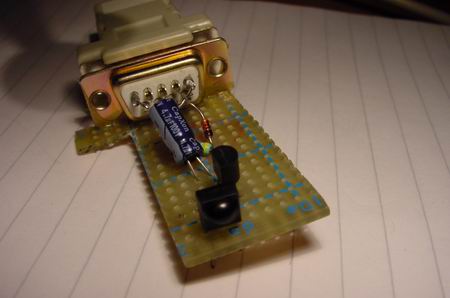
Front-view of receiver
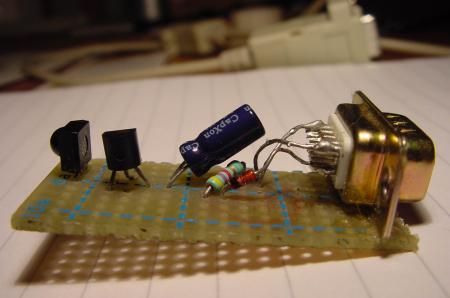
Side-view of receiver