Changing the Award BIOS logo
If you have an Award bios you usually see a logo of EPA at boottime telling you they're doing their best at making computers friendly to the enviorenment. With some special programs you can change this logo. You'll need these things:
- A file containing the BIOS (download the latest version from your motherboard manufacturers site.)
- CBROM - to extract and add a logo to the BIOS file. Use the one that is appropiate for your BIOS version.
- epacod15.zip Epacoder - Windows program to convert a BMP image to the EPA format
- Awdflash - to update the BIOS (download from the site that also offers your BIOS update).
There are two formats for the BIOS logo. Version 1 is for BIOS versions 4.5x, the one I have. Version 2 is for BIOSes 6.x and higher. They differ in that version 2 has less restrictions on colors. This is because in version 1 the logo is displayed in normal textmode. It is possible for the BIOS to display a small image by directly changing the display font in your graphic cards memory. The change is of course temporary and gone when the OS boots up. Because the logo is made of ascii characters, there cannot be more than two colors in each character cell; one background and one foreground color. This background color also cannot be a bright color. The logo can still have more than 2 colors but they have to be spread over different cells.
The dimensions of the logo are 136x126 or 136x84. It is possible that you can use other dimensions but use these to be safe. Each cell is 8x14 pixels. This is handy to know so that you can set to display a grid in for example Paint Shop Pro, to see where you can use another color (view -> grid). There are 16 colors at your disposal, the standard ones for textmode. Once you have created a nice logo save it as a standard Windows bitmap (BMP) in 4 bit/16 colors format. Now start Epacoder, select the correct version (either 1 or 2) and convert your logo to the EPA format. If you have done something wrong the program will complain. For example when you have used more than two colors in a cell or two bright colors (background can't be bright).
If you have succesfully converted your logo get the CBROM program for your BIOS version and start a DOS prompt. Type CBROM biosfile.bin /EPA logo.epa and check if it succeeds in adding the logo to the BIOS. Now go to real-mode dos (shut down the PC and boot with a bootdisk) and start awdflash to program your BIOS. If you do this part incorrectly you can break your computer. Do not turn off the power while the computer is flashing the BIOS.
After you have flashed your BIOS reset your computer, hold your breath and behold your very own custom BIOS logo!
If you can't boot after you've flashed your BIOS you should contact your motherboard manufacturer (I suggest you do not tell about the custom logo...). I once did something wrong and I mailed my BIOS chip to the manufacturer and they flashed it for me free of charge and saved me from buying a new computer.
tux.epa - Tux with a tie, the logo I use, if you don't feel like making your own logo.
I originally learned of this trick at http://users.cybercity.dk/~dsl6178/bios/Bioslogo.html
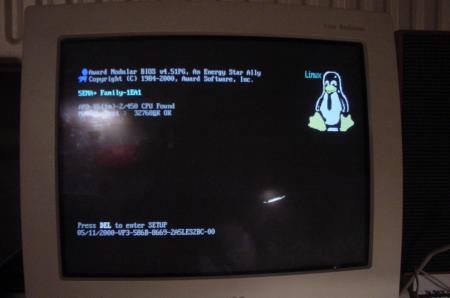
My computer booting up showing Tux as the BIOS logo.